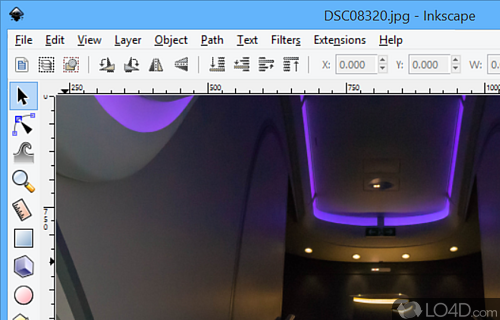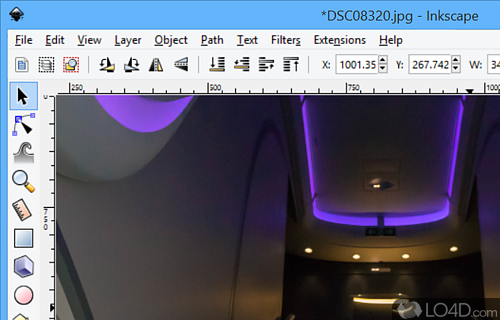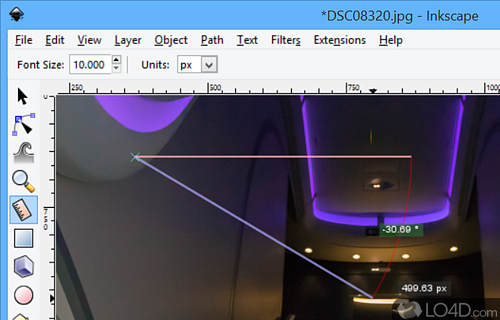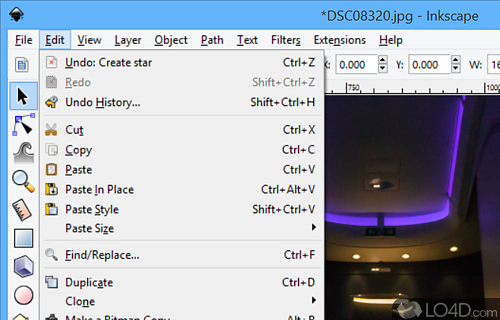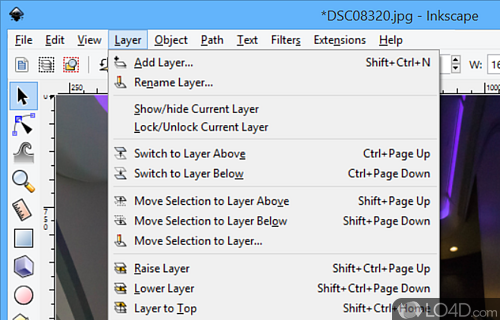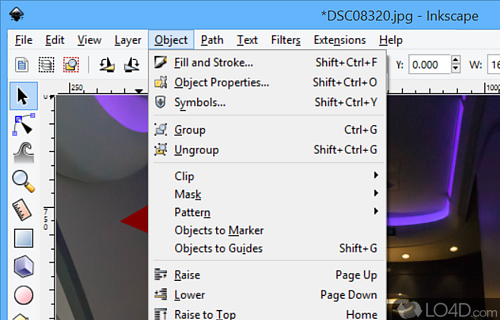A highly recommended freeware vector graphics editor that's packed to the brim with features to edit objects, work with layers and activate effects.
Inkscape is a very powerful vector graphics editing application which creates vector graphics without much need for an advanced graphics artists to take control of the controls. That means that Inkscape can achieve amazing results in a matter of a few clicks without having to dive into complicated actions or messing about with the many tools on offer.
Thanks to the immense popularity of this vector graphics editor, there are literally tons of different Inkscape tutorials available online.
The types of files which this program can handle include many of the vector and non-vector image types professionals work with today. It includes a palette of different tools for drawing and adding shapes and lines. You're able to tweak each element you've added without having an effect on the overall composition of the image file. Drawing in Inkscape is especially easy for newcomers.
One of the best things about Inkscape is the wide selection of different filters and effects which are available with the program. Thanks to this, you can rapidly add textures, colours and personalization to objects which result in professional vector drawings... which can of course be importing into other programs capable of handling vector graphics like Illustrator or Photoshop.
Inkscape is also capable of working with PDF files and Adobe SVG graphics.
The Inkscape project is backed by a team of open-source programmers which means this program is free. The community does an excellent job of providing documentation and free tutorials.
Features of Inkscape
- Bitmap Editing: Modify bitmaps and apply filters.
- Customizable: Easily customize the interface and tools to suit your needs.
- Document Properties: Full control over document properties and settings.
- Extensions: Extend Inkscape's features with Python or C++
- Gradients: Create and edit gradients with full control.
- Image Tracing: Automatically convert bitmap images to vector for easy editing.
- Layers: Organize and layer objects for easy editing.
- Mesh Gradients: Create smooth color gradients.
- Paths: Create and edit paths, shapes and bezier curves.
- Printing: Print documents with full control over the settings.
- Rendering: Output in multiple formats with high-quality rendering.
- Text: Add and edit text with full support for international fonts.
- Trace Bitmap: Convert bitmap images to vector paths.
- Vector Graphics: Create and edit scalable vector graphics.
Compatibility and License
Is Inkscape free to download?
Inkscape is available for free and released under the open source GPLv2 license on Windows from graphics editors. The license provides the options to freely download, install, run and share this program without any restrictions. The source code for Inkscape should be freely available and modifications are certainly permitted as well as the option to inspect the software.
prokoudine accepts donations for the continued development of this free software.
What version of Windows can Inkscape run on?
Inkscape can be used on a computer running Windows 11 or Windows 10. Previous versions of the OS shouldn't be a problem with Windows 8 and Windows 7 having been tested. It comes in both 32-bit and 64-bit downloads.
Other operating systems: The latest Inkscape version from 2026 is also available for Mac.
Filed under:
- Inkscape Download
- Free Graphics Editors
- Open source and GPL software
- Image Editing Software